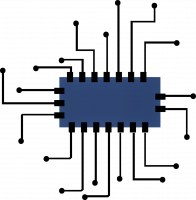How To Edit A PDF On Mac

In the past, you probably had to print the form, fill its fields, add pictures, highlight text, and add your comments. Then, you would either scan it or send a hard copy to wherever it needed to go. Besides needing a printer and a scanner, the process probably took you far too much time to complete.
Now there is a far easier way to edit PDF on Mac- or pretty much any other thing you need, like converting word documents or tax forms!

To get started, make an account at PDFfiller
- To edit a PDF, upload your document to your account
- Their online editor instantly converts any PDF to an editable format online. You can edit your documents using the full-featured PDF editor.
- Choose the ‘Text’ button and start typing. You can place text by moving the text box.
- To annotate your PDF document, click document annotation buttons and edit the document by highlighting, redacting or erasing any text or image.
- To edit your PDF further, click the ‘Watermark’ and the ‘Versions’ tabs on the right or the ‘Pages’ tab on the left.
- When you’re done with editing, click the ‘Done’ button and email,
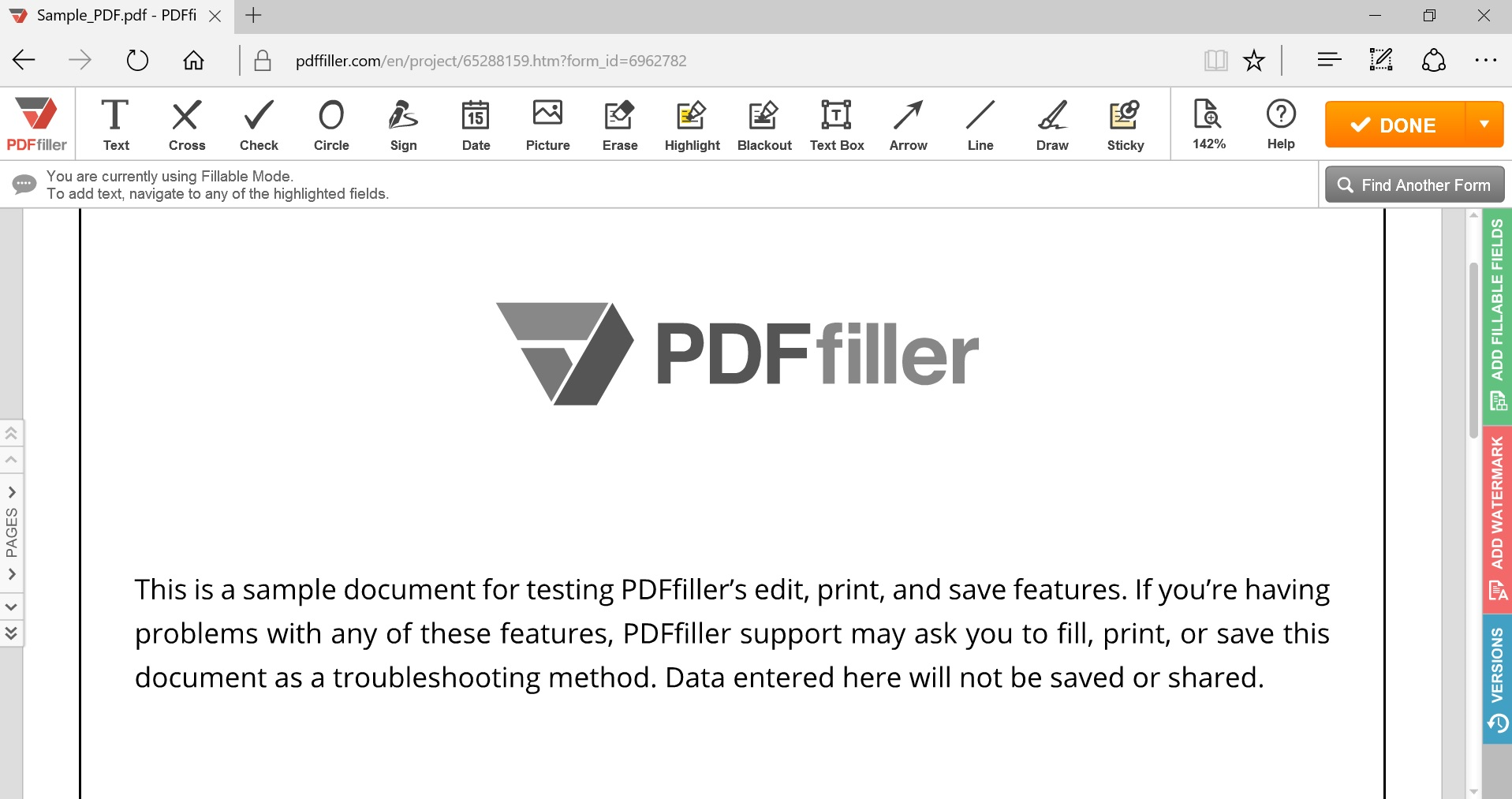

That’s too EASY- How Can I edit a PDF on Mac???
Well it just so happens Mac has a built in editor with the preview application that works for simple tasks.
You can add text, arrows, circles, rectangles, and more. To customize these annotations, click the appropriate icon on the menu above the document.
- Change the thickness of a line by clicking the line icon. A menu of line options will drop down.
- To change the color of an arrow, shape, or line, click the outline icon. A color palette will pop down. Click on the color you want.
- To change the fill of a shape, click the box icon. A color palette appears. For no fill, choose the white box with a red line across it.
- Click the text icon to change the font, size, alignment, or style of added text. To change the text color, click the color box on the upper right side of the font box. A color palette will pop down.