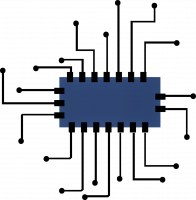How To Convert PDF To Excel Online
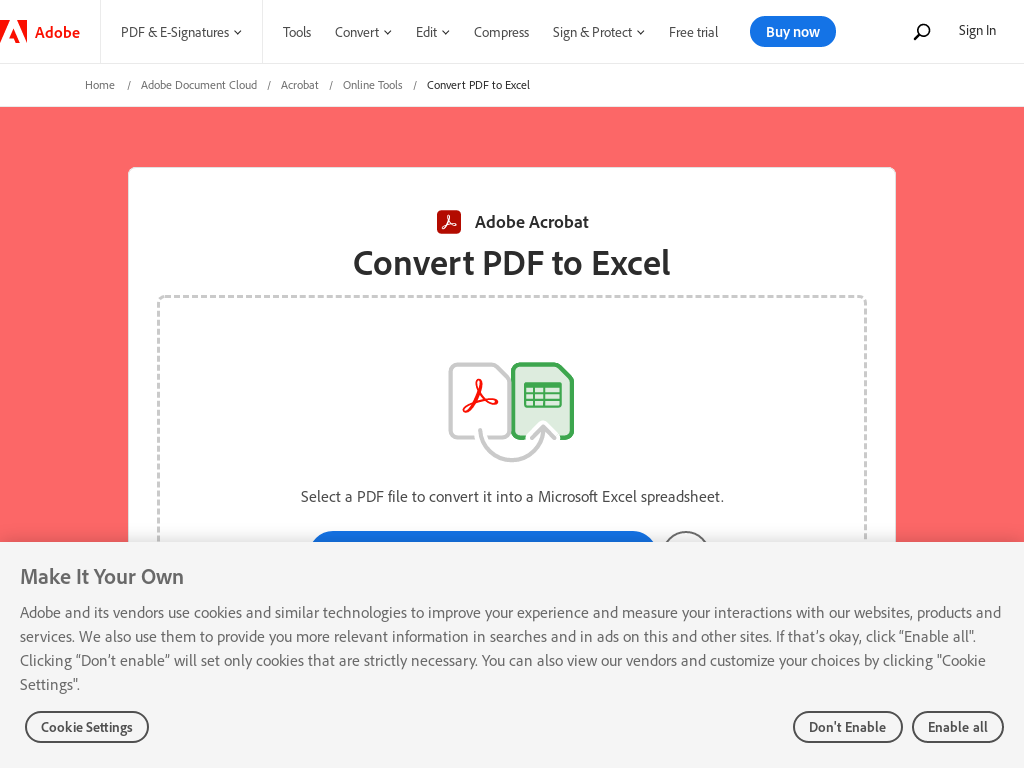
How to Convert PDF to Excel PDF files are great for preserving document formatting, but they can be difficult to edit. Excel spreadsheets, on the other hand, are highly editable. Sometimes it’s useful to convert a PDF file into an Excel spreadsheet so you can manipulate the data. Here’s how to convert PDF to Excel in a few simple steps.
Converting PDF files To Excel With Adobe Online
Head over to Adobe and “Add File” menu to select your PDF file. Alternatively, you may simply drag and drop your PDF into the converter window.
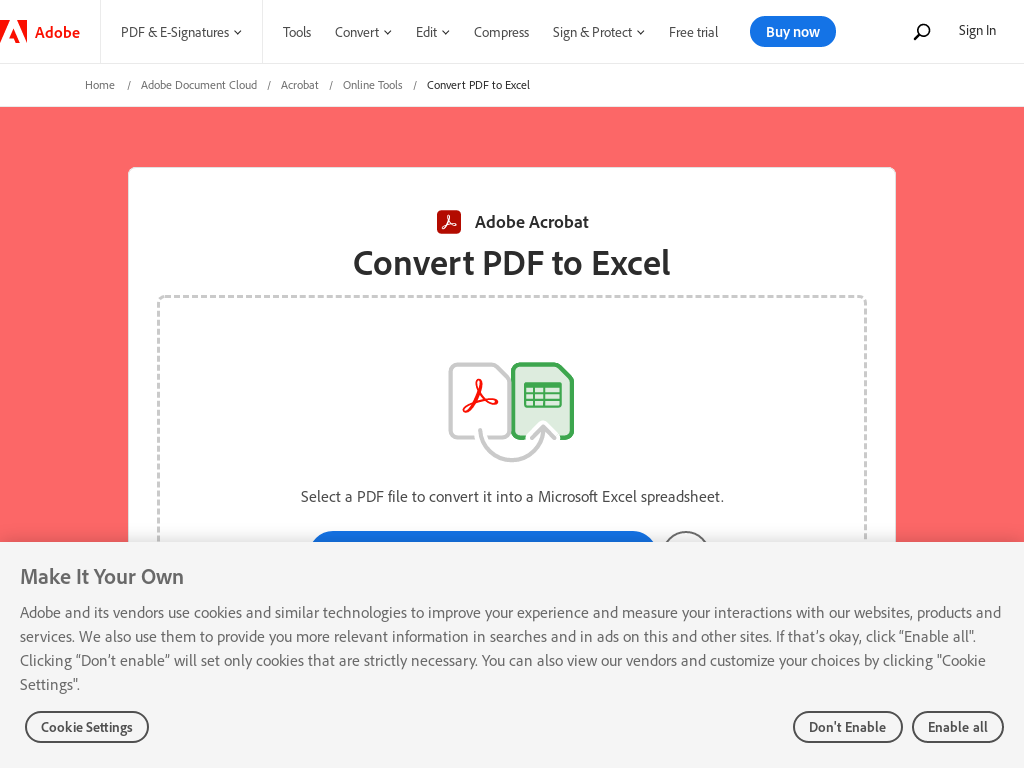
Adobe Free PDF Converter Tool: HERE
How to Convert a PDF File to Microsoft Excel
Converting a PDF document to a Microsoft Excel spreadsheet is a quick and easy process. Here are the steps you need to follow: Go To Adobe Site Here
1. Click the “Select a file” button located at the top of the page. Alternatively, you can drag and drop the PDF file into the designated drop zone.
2. Select the PDF file you want to convert to the XLSX file format.
3. Acrobat will automatically convert your PDF to Excel. Wait for the conversion process to complete.
4. Download the converted Excel file or sign in to share it with others.
That’s it! You now have a Microsoft Excel spreadsheet that you can edit and manipulate as needed. This process is particularly useful for converting data from PDF reports, financial statements, and other documents that you need to analyze in Excel.
Save The Converted Excel File

Save the Excel File Once the conversion is complete, you will see a preview of your Excel file. Check to ensure all the pages, columns, and rows have converted properly before saving. Then click “Save As” to save your new Excel file to your desired location.
Open and Edit the Excel File You can now open your Excel file and edit and modify the data as needed. Add charts, pivot tables, format the cells, reorganize the data, or make other changes. Your Excel file remains linked to the original PDF, so you can always regenerate the Excel file if you make changes to the PDF file.
Finishing Up
Converting PDF files to Excel can be a challenging task, especially when dealing with large amounts of data. Fortunately, Adobe offers a free online tool that makes this process much easier. With Adobe’s PDF to Excel converter, users can quickly and easily convert their PDF files into Excel spreadsheets, allowing them to manipulate and analyze the data in a more efficient manner. This tool is especially useful for businesses and individuals who work with financial data, as it allows for more accurate and streamlined data processing. In this article, we will explore the benefits of using Adobe’s free online tool to convert PDF files to Excel.