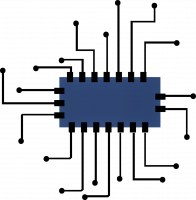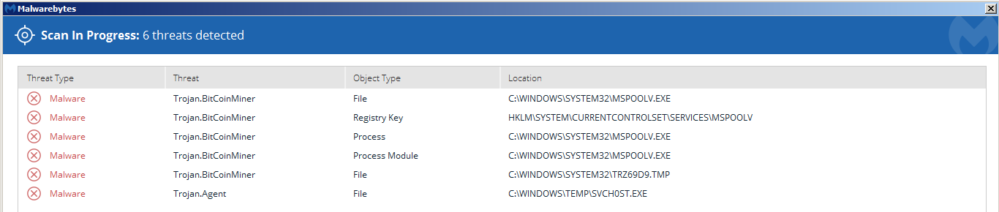16 Common Trojan Virus And How To Remove Them Free
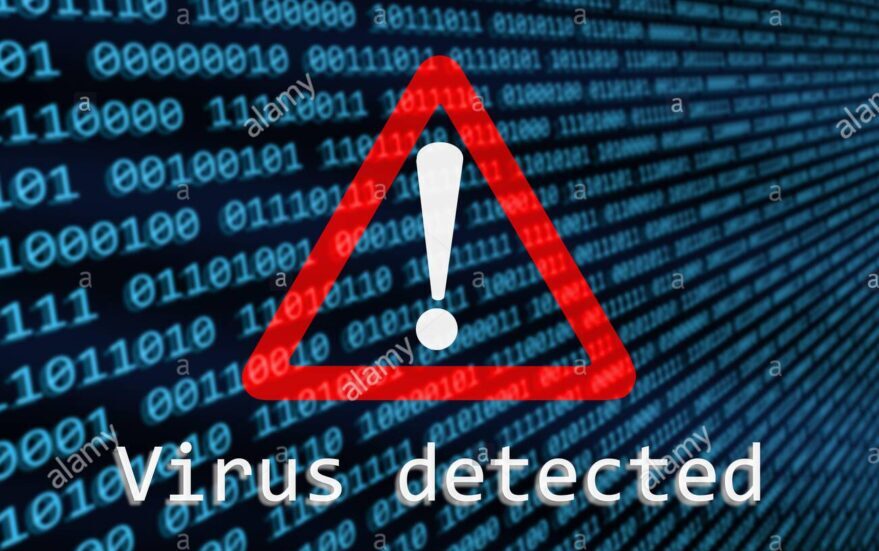
Most Common Trojans By Name & Info
What To Do If You Think You Have A Trojan or Other Virus
If Windows Defender has notified you that there may be threats active on your computer there are a few simple things we can do to check if there are a virus or trojan on our computer and what steps we need to take to remove them. Let’s get to it.
Step 1
First, assuming we have internet, we want to head to Malwarebytes and download the Free Trial version. The free version still has the trojan scanning capabilities we need and will remove the trojan or virus if we come into contact with it.
Note: Some viruses can knock out internet connection so if that happens you will want to boot Windows into Safe Mode (with networking) Malwarebytes Recovery Tools 25% OFF
Step 2
Install and run Malwarebytes Anti Malware
Step 3
If your computer asks to let the application make changes to your computer, click Yes
Step 4
To start your first scan, click Scan after it opens. The scan may take several minutes.
Malwarebytes Anti-Malware will now start scanning. When the scan finishes, a screen will show any malware that was detected, if any was detected. See Figure 1 to see a pending scan, and Figure 2 for a completed scan with no threats found:


What To Do if MalwareBytes Finds a Trojan Or Virus On My Computer?
If malware has been found on your computer, you may remove it by following the prompts within MalwareBytes once the scan is finished to view the report and to quarantine the threats. To manage the quarantined threats after a scan has already been completed, click Detection History on the main page. Once the scan has been complete and the threats have been quarantined, the system may require you to reboot the computer. When the computer restarts, do another scan to verify that there are no leftovers of the virus or trojan.
That’s It You Should Be Threat Free
If you found Malwarebytes to be a useful trojan remover you should consider upgrading to their premium plan and get 25% off 1 year for $29.99 Malwarebytes 4.0
which includes automatic protection & website monitoring so you don’t have the same problem again.