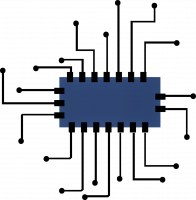How To Bypass Paywalls On Articles

If you’ve tried to read an article online and found that they lock it behind a paywall and you still want to see what it’s about without paying then lucky for you there are solutions to bypass the paywalls on these websites. It’s pretty simple to setup and we’ll break down different methods of how you can accomplish this. You can use Chrome, Brave, Firefox, or Edge to achieve this.
Chrome Extensions For Removing Paywalled Articles
Chrome Magnolia extension
First extension allows you to read articles from (supported) sites that implement a paywall.
You can also add domains as custom site and try to bypass the paywall.
Weekly updates are released for fixes and new sites. Can be found Here
Installation:
The following instructions are needed to install third-party extensions in Chromium-based desktop browsers.
In extension developer mode you can always install BPC by Load unpacked (latest master, but no automatic updates) or by crx-file (latest release & automatic updates, but possibly you have to add the extension to the allowlist).
Load unpacked: Chrome, Microsoft Edge or Brave (all desktop)
- or add extension to allowlist and install automatically updating crx-file (see next section)
- Download this repository as a ZIP-file from GitLab.
- Unzip the file and you should have a folder named
bypass-paywalls-chrome-clean-master. - Move the folder to a permanent location on your computer (do not delete the folder after installation).
- Go to the extensions page (
chrome://extensionsoredge://extensions). - Enable Developer Mode.
- Click
Load unpackedand select the extension folder. (or simply drag the folder into browser window to install)
- By default BPC has limited permissions, but you can opt-in to enable custom sites (and also clear cookies/block general paywall-scripts for non-listed sites).
- For custom sites you can also copy manifest.json from custom folder to the main extension folder (in Chrome optional permissions can get lost on reload unless you do a crx-installation first; no allowlist is needed).
- In Chrome/Opera/Brave to disable the developer mode extensions popup use the extensions toolbar menu (by default enabled in Chrome 87+ or (if available) enable (experimental) chrome flag: chrome://flags/#extensions-toolbar-menu)
- You can view the list of supported sites Here
Alternative Method:
You can also get an extension that changes the way your browser identifies itself to websites, this way you can declare that you are a google bot, which allows you to view the site in full as if you were a google bot that indexes the site for search engine results. You can find the extension Here
Simply select google bot.
Chrome 2nd Extension method
The second method for blocking paywalls, extension can be found Here
Installation is the same as above
Bypass the following sites’ paywalls with this extension:
Adweek
Algemeen Dagblad
American Banker
Ámbito
Baltimore Sun
Barron’s
Bloomberg Quint
Bloomberg
BN De Stem
Boston Globe
Brabants Dagblad
Brisbane Times
Business Insider
Caixin
Central Western Daily
Chemical & Engineering News
Chicago Tribune
Corriere Della Sera
Crain’s Chicago Business
Daily Press
De Gelderlander
De Groene Amsterdammer
De Stentor
De Speld
De Tijd
De Volkskrant
DeMorgen
Denver Post
Diario Financiero
Domani
Dynamed Plus
Eindhovens Dagblad
El Mercurio
El Pais
El Periodico
Elu24
Encyclopedia Britannica
Estadão
Examiner
Expansión
Financial News
Financial Post
Financial Times
First Things
Foreign Policy
Fortune
Genomeweb
Glassdoor
Globes
Grubstreet
Haaretz.co.il
Haaretz.com
Handelsblatt
Harper’s Magazine
Hartford Courant
Harvard Business Review
Herald Sun
Het Financieel Dagblad
History Extra
Humo
Il Manifesto
Inc.com
Interest.co.nz
Investors Chronicle L’Écho
L.A. Business Journal
La Nación
La Repubblica
La Stampa
La Tercera
La Voix du Nord
Le Devoir
Le Parisien
Les Échos
Loeb Classical Library
London Review of Books
Los Angeles Times
MIT Sloan Management Review
MIT Technology Review
Medium
Medscape
Mexicon News Daily
Mountain View Voice
National Geographic
New York Daily News
NRC Handelsblad
NT News
National Post
Neue Zürcher Zeitung
New York Magazine
New Zealand Herald
Nikkei Asian Review
Orange County Register
Orlando Sentinel
PZC
Palo Alto Online
Parool
Postimees
Quartz
Quora
Quotidiani Gelocal
Republic.ru
Reuters
San Diego Union Tribune
San Francisco Chronicle
Scientific American
Seeking Alpha
Slate
SOFREP
Statista
Star Tribune
Stuff
SunSentinel
Tech in Asia
Telegraaf
The Advertiser
The Advocate
The Age
The American Interest
The Atlantic
The Australian Financial Review
The Australian
The Business Journals
The Canberra Times
The Courier
The Courier Mail
The Cut
The Daily Telegraph
The Diplomat
The Economist
The Globe and Mail
The Herald
The Hindu
The Irish Times
The Japan Times
The Kansas City Star
The Mercury News
The Mercury Tasmania
The Morning Call
The Nation
The National
The New Statesman
The New York Times
The New Yorker
The News-Gazette
The Philadelphia Inquirer
The Saturday Paper
The Seattle Times
The Spectator Australia
The Spectator
The Sydney Morning Herald
The Telegraph
The Toronto Star
The Wall Street Journal
The Washington Post
The Wrap
TheMarker
Times Literary Supplement
Towards Data Science
Trouw
Tubantia
Vanity Fair
Vrij Nederland
Vulture
Winston-Salem Journal
Wired
World Politics Review
Zeit Online
Firefox Extension
The Firefox extension can be found Here (its the firefox version of Extension 2 for chrome from above)
Installation: To install an extension manually, download the XPI file, then open Firefox and select ‘Add-ons’ from the menu. Drag and drop the downloaded file onto the list of currently available extensions. Click ‘Install‘, then restart your browser when prompted to activate the extension.