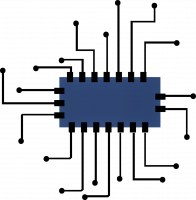Using CardRecoveryPro to Retrieve Lost or Deleted Files on SD cards And Flash Drives
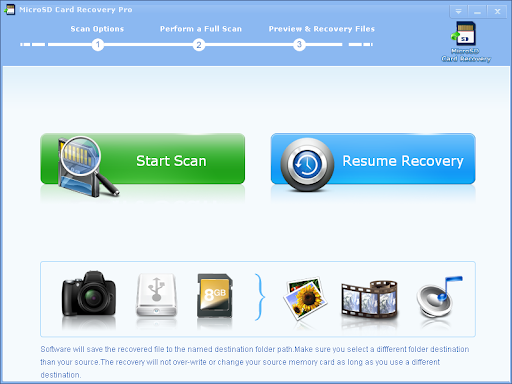
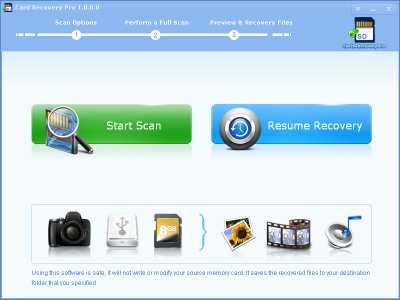

In this article we’ll take you through how to use CardRecoveryPro to recover lost, deleted, or corrupt files like pictures from nearly all memory card types. If you need to retrieve some old data or pictures from a camera or cell phone then look no further.
What Types Of Storage Can I Save?
- SD Cards (Secure Digital card), MicroSD (TransFlash), SDHC, miniSD card
- MMC card MultiMedia card
- CF card , Compact Flash card, CF Type I, Type II, MicroDrive
- Memory Stick, Memory Stick Pro, Duo, Pro-HG, XC, Micro(M2)
- SmartMedia, flash card recovery
- xD Picture card recovery
- Mobile phone memory card, Cellular phone, digital media recovery
- USB flash drive and digital image recovery
What Makes This So Much Better?
- Preview Recovery: Thumbnail display of recoverable photos or files.
- Batch Recovery: Recover multiple files at one time.
- Safe Recovery: The recovery process is safe and risk-free.
- Support All Devices: Camera, SD card, Cell Phone, Memory Card, USB, PC, Mac, MP3 and more.
- Simple & Interactive GUI: The software is easy to use. No technical experience required. Do-It-Yourself in 3 easy steps: Connect device, Scan, Select files — and the recovery is complete !
- Raw Recovery: The software supports more than 100 different file types. Recover lost or deleted files on the basis of their file signatures with the advanced Raw Recovery feature included in the software.
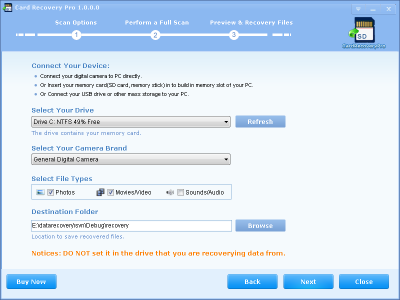
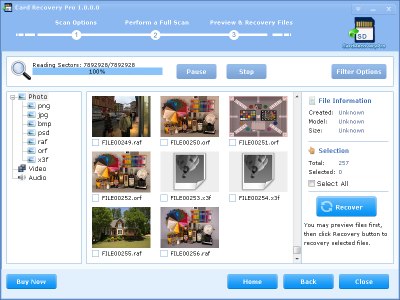

File Types?
Supports all raw file formats
- Sony: SR2, ARW, SRF
- Nikon: NEF, NRW
- Canon: CR2, CRW
- Olympus: ORF
- Minolta: MRW
- Kodak: K25, KDC, DCR
- Fuji: RAF
- Pentax: PEF
- Sigma: X3f
- EPSON: ERF
- DNG, Panasonic: RAW
- Mamiya: MEF, MOS
Supported File Formats
- Common Picture Formats: PNG, TIFF, INDD, JP2, PSD, Paint Shop Pro Image File (PSP), Mamiya (MOS), Picture File (PCT).
- Common Video Formats:DV, M4V, 3G2, M4B, AVCHD Video File (MTS), Divx Encoded Movie File (DIVX), Matroska Video File (MKV), MOI Video File, OGG Media Player (OGM), Video Object File (VOB), 3G2, ASX.
- Common Audio Formats: M4P, RPS, AIFF, MIDI, M4A, AU, OGG, WMA, RM, Real Audio (RA).
Recover Files On Your Own Terms!
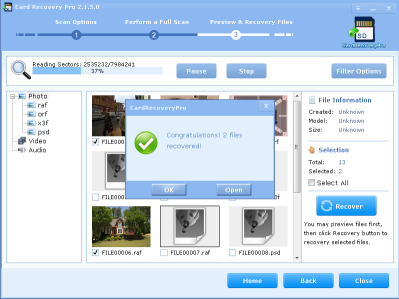
There are many cases when something unexpected happens and some data suffers as a result, but you don’t have to just sit back and let it be gone forever. Below are some common causes of ‘accidents’ that are still very much easily recoverable-
- Delete — “Shift + Del” key entry (with no prior backup)
- “Delete All” selected in error
- Selected “Delete” instead of “Save”
- Recycle Bin erroneously emptied (and no backup)
- Formatted Media/Device in error
- Initialized target storage when memory card newly connected
- Storage device accidentally formatted
- Factory reset
- Powered off device (camera etc.) during write process
- Card mistakenly used in different cameras
- SD Card removal while device is powered on
- Virus infection
- Unexpected power off
- Lost photos during transferring photos from storage devices to PC/laptop
- File system corruption: camera storage device, hard drive or
USB flash drive