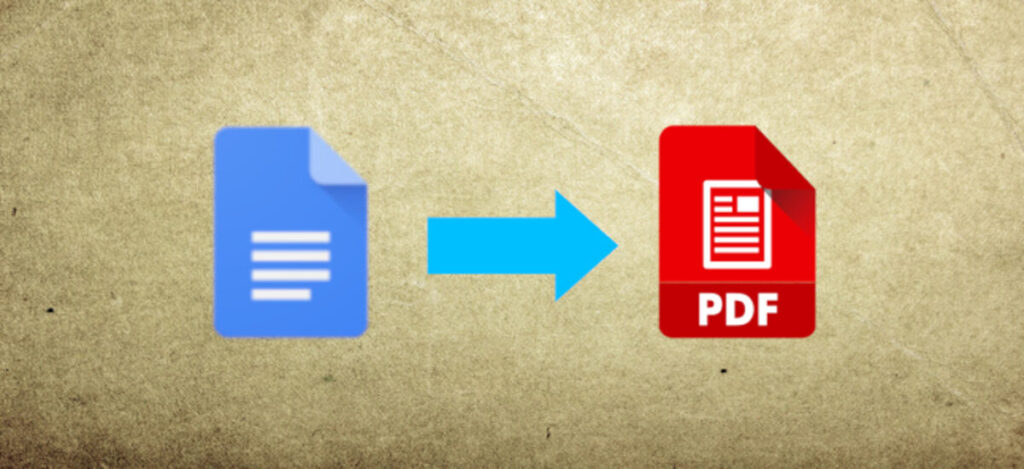How To Turn a Google Doc Into a PDF
If you’re having trouble finding how to make a google doc into a PDF; it’s actually pretty easy, lets go over it with Screenshots.
First, log into your Google Account.
Next, open your Google Drive Account.
You can view all your saved documents on the Google Drive home screen.
Go ahead and open the document of your choice by double-clicking on the document. You can also open it by holding down the control key and touchpad at the same time for MacOs or right-clicking for WindowsOS. Then select Open With > Google Docs.
If you don’t have a document you want to save as a PDF already, you can create a new file by selecting the New button and then Google Docs. Then create a blank document or choose a template.
Once the file is ready to save, choose:
File > Download > PDF Document(.pdf).
How To Turn a PDF Into a Google Doc
What if you want to save this PDF in Google Drive?
All you need to do is go to your Downloads folder (or wherever you saved the file), select it, and drag it into Google Drive.
Also Check Out: How To Edit a PDF On Mac