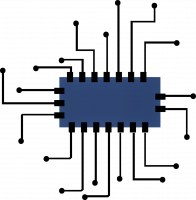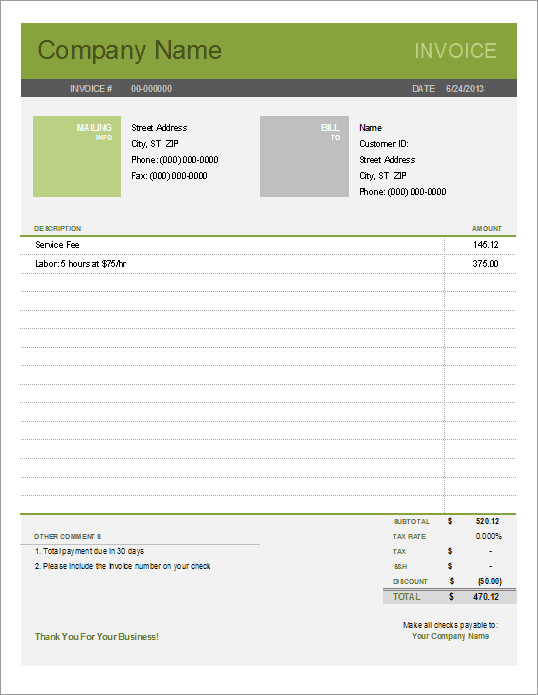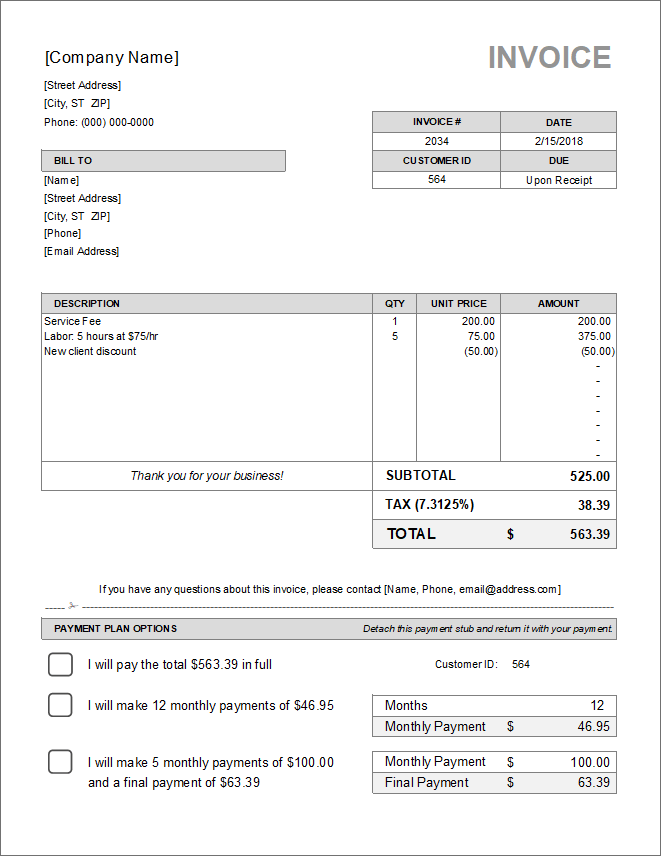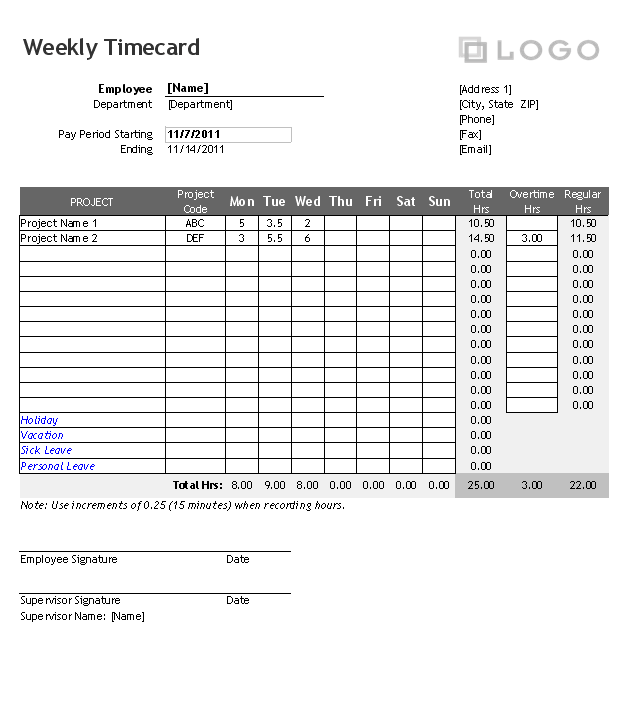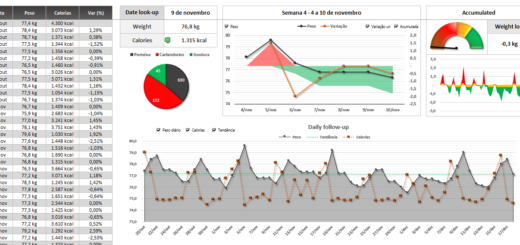Popular Excel Templates
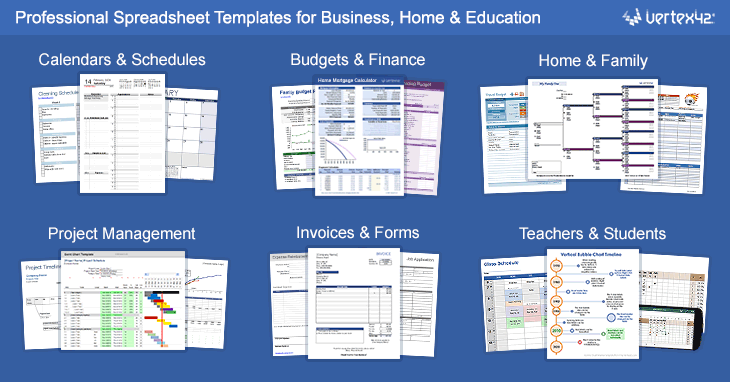
We went over previously how to track weight-loss and budgets using excel templates. Now let’s take a look at other popular excel templates that can make your life easier.
Calendar Templates For Excel
One of the reasons many people prefer using an Excel calendar over other calendar software is the flexibility a spreadsheet gives you when entering events, highlighting cells, formatting, etc. Excel, originally created for accounting purposes, has turned into one of the most popular tools for creating custom calendars.
All of the calendars shown in the image above were created by just modifying the theme. Check out vertex42
⤓ Download the 2021 Calendar (.XLSX)
⤓ Download the 2022 Calendar (.XLSX)
⤓ Download the 2023 Calendar (.XLSX)
⤓ Download the 2024 Calendar (.XLSX)
OTHER VERSIONS
⤓ OpenOffice Calc
⤓ Monthly Calendar with Holidays & Events
⤓ Google Sheets – Landscape
⤓ Google Sheets – Portrait
Daily To-Do List Excel Templates
The purpose of daily to do lists is to spread out all of the things you want or need to get done throughout the week. This will allow you to focus on the tasks at hand rather than worrying about a large list of to-dos that couldn’t possibly all get done in one day.
This spreadsheet contains two layouts for a daily to do list. The first is in portrait orientation and combines Saturday and Sunday. The second is a landscape layout that has spot for notes and a larger space for your Saturday to-dos, which can come in handy if you’re someone who has a lot of weekend tasks. You can use the notes area for writing down appointments and family events scheduled during the week.
To change the color scheme of this template, all you need to do is go to Page Layout > Colors and select a different set of theme colors. This spreadsheet is currently using a gray theme.
Download Daily To-Do List ⤓ Here
Invoice Templates For Excel
This free Simple Invoice was designed to make it an easy invoice to use and customize with Excel. It allows you to enter pretty much anything you want in the description part of the invoice. This simple invoice is also the first template to use our new Bold and Light themes. You can change the color theme in a matter of seconds by going to Page Layout > Themes.
Two Themes in One: The spreadsheet includes the Bold theme shown in the screenshot above, and also the Light theme shown in the preview to the right.
S&H and Discounts: We’ve added a place to include a shipping and handling fee as well as a discount. Remember to enter the discount as a negative number. The tax is calculated from the subtotal of amounts listed in the invoice table, not the S&H or Discount.
Charging by the Hour: If you want to charge based on an hourly rate, you can enter a description such as “Labor: 5 hours at $75/hour” and then in the Amount column you can enter the formula =5*75 or you can use a calculator and just enter the number 375.
Customizing the Simple Invoice: Like any template, the idea is to customize the Simple Invoice by editing the company name (and perhaps inserting a logo), mailing address, and the footer info. Then, save a backup copy of the customized invoice to use whenever you need to create a new invoice.
Sending the Invoice: To send the invoice to your customer, simply print or convert it to a PDF and then email the PDF.
Download Below
⤓ OpenOffice – Bold theme (.ods)
⤓ OpenOffice – Light theme (.ods)
Billing Invoice Template (Excel & Google Docs)
This spreadsheet features a new clean and crisp design with the default color scheme set to grayscale for more ink-friendly printing. It’s a piece of cake to change the color scheme, though. You can go to Page Layout > Themes > Colors, or edit the fonts and background colors to whatever you want.
The table includes a QTY (quantity) and a UNIT PRICE column so that you can enter labor charges as hours and rate and still list individual service charges. You can include a discount by entering a negative value in the UNIT PRICE column.
If you happen to live in a state that charges sales tax or gross receipts tax for services, you can use the second worksheet (the tab labeled InvoiceWithTax) that lets you include tax.
⤓ EXCEL (.XLSX) For: Excel 2007 or later
⤓ OpenOffice (.ods)
Billing Invoice With Payment Plan
This version of the billing invoice includes a section for defining different payment plan options. The customer can cut off this section and return it with their first payment.
Download Billing Invoice With Payment Plan
⤓ EXCEL (.XLSX)
For More Templates Check out our other templates
Weekly Time Card Template For Excel
Are you looking for a low-cost software-based timecard solution? There are many electronic timecard systems out there, but if you just need something simple, try our free timecard template for Excel, OpenOffice or Google Sheets. It calculates total hours for a week broken down by project.
⤓ EXCEL For: Excel 2007 or later
⤓ GOOGLE SHEETS
Project Time Card Template
This worksheet provides a simple way to summarize hours worked on different projects for multiple employees. You enter the employee names, rates, and hours worked on each project during the specified time period. The worksheet calculates the total hours worked for each employee and the total hours and labor cost for each individual project.
⤓DOWNLOAD For: Excel 2010 or later & Excel for iPad/iPhone
Pay Check Calculator Template Excel
Use our Free Paycheck Calculator spreadsheet to estimate the effect of deductions, withholdings, federal tax, and allowances on your net take-home pay. Unlike most online paycheck calculators, using our spreadsheet will allow you to save your results, see how the calculations are done, and even customize it.
Important Notice: Substantial changes were made to how Employee Tax Withholdings work in 2020. The spreadsheet now contains separate worksheets based on whether you are using the OLD or NEW W-4 forms. Use the IRS Tax Withholding Assistant to verify results.
⤓ EXCEL (.XLSX) For: Excel 2007 or later
Monthly Menu Planner Template
This spreadsheet is great for longer-term planning. It contains lists for main dishes and side dishes and has the same type of drop-down list selection as the weekly version. If you prefer to write your meals out by hand, this template works well for printing blank monthly menu planners.
Important: When you change the month, only the dates change. The menu items stay the same. So, if you want to store different menus for different months, you’ll need to create a copy of the Menu worksheet (and rename it to Jan, Feb, etc.).
⤓ EXCEL (.XLSX) For: Excel 2007 or later & Excel for iPad
⤓ GOOGLE SHEETS
Excel 2003 (.xls)
OpenOffice (.ods)