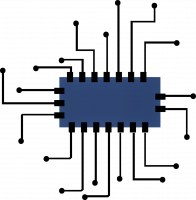How To Block Twitch Ads 2021

If you are a casual viewer on twitch you’ve found that the big name ad-blockers no longer work for blocking ads on twitch. Ublock origin and adblock plus not working and not blocking ads. This is because twitch has made it harder for ad-blockers like ublock and adblock to actually block the ads while maintaining a visible steam. In this article we’ll go over how to easily block ads on both PC and Mobile devices. Let’s get right to it.
Blocking Ads on Twitch on PC When Ublock Is Not Blocking
Chrome:
First you will need to have a chrome based browser, we recommend Brave browser. You can find Brave Here
Then just head to the chrome web store and find an extension called: Video Ad-Block, for Twitch
You can easily download it Here
Once you have installed it, just turn it on and refresh any open twitch streams and enjoy an ad free experience. Don’t forget to share it with your friends!
Firefox:
If you’re using Firefox, head to the add-on store and find the extension called: Video Ad-Block, for Twitch
You can download it Here
Once you have installed it, just turn it on and refresh any open twitch streams and enjoy an ad free experience. Don’t forget to share it with your friends!
Blocking Twitch Ads On Mobile iOS & Android
Currently the only way to block ads on mobile is using the Firefox browser as it’s the only browser that allows extensions on mobile.
So once you have firefox installed on your device, simply head over to the add-on store Here
Once you have installed it, just turn it on and refresh any open twitch streams and enjoy an ad free experience. Don’t forget to share it with your friends!
That’s It You’re Done!
You no longer have to worry about ublock or adblock not working to block ads on Twitch. If you found this article to be helpful please consider sharing it with your friends!