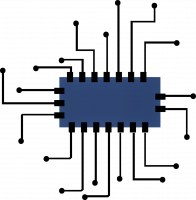How To Block Ads On Mobile

Let’s go over how to block ads on both Android and iOS using apps available in the app stores and doesn’t require root. Both apps are lightweight and easy to use, doesn’t drain battery.
Block Ads On iOS (iPhone and iPad)
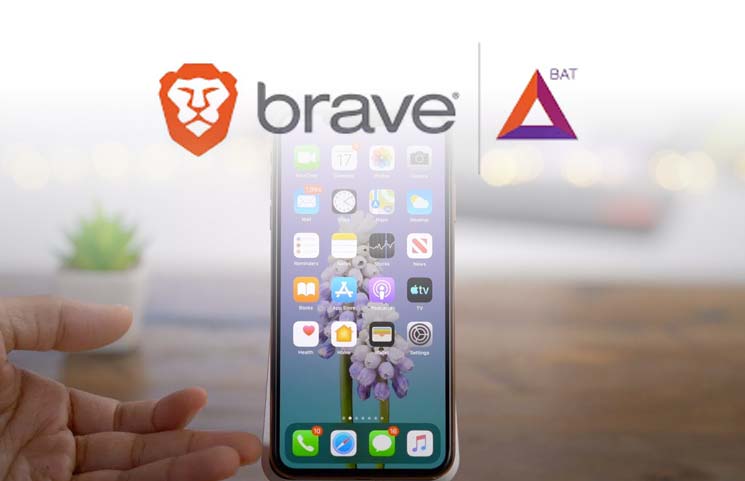
You can get Blockada on iOS- Blokada for iOS is a free app that uses DNS (Domain Name System) servers to enable you to have an ad free browsing experience to see only the content you want.
You can get a web browser with a built in ad blocker, called Brave. Brave Browser is a lightning fast, safe and private web browser that prevents you from being tracked by ads. Now with Firewall + VPN! Both Blockada and Brave browser work on both iPhone and iPad.
Block Ads On Android

You can download Blockada for Android Here. Blockada will block ads and trackers on your whole device.
Brave browser is available on the google play store Here. Blocks ads and trackers, but only in browser.
Check out our other handy articles below.