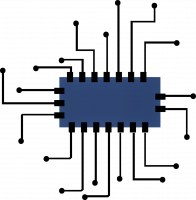How To Set Up ATN X-Sight 4K Pro Overview, Setup, How to Update, and Night Vision Coyote Hunting Action


BREAKDOWN:

- Hardware buttons (primary hardware interface)
- Eyepiece: outer housing is focus ring for EVF (Electronic View Finder)
- Control wheel (zoom level in operation mode, distance entry in manual distance mode)
- Main focus ring (for different distances)
- Sun shade (included)

- IR Illuminator (included)
- Micro SD card slot with weatherproof rubber cover
- USB-C port (for charging) with weatherproof rubber cover
Included with the ATN X-Sight 4K PRO
The X-Sight 4K PRO comes with everything you need to charge, mount, and use the scope:
- Scope
- Eyecup
- Sunshade
- Standard rings (2pc.)
- IR850 infrared illuminator
- L-shape ring
- Ring with Picatinny rail
- USB-C cable
- Scope cover
- Lens tissue
ATN X-Sight 4K PRO Tech Overview and Specs
- Ultra HD Sensor-Ultra HD 4K Sensor with our Obsidian 4 Dual Core Processor brings you cutting edge technology with higher resolution, faster optics, millions of vivid colors
- Ballistic Calculator-Hunt responsibly by making sure your shot hits the target Each and Every time. Range, Wind, Multiple-Weapon Profiles, Angle to target, Temperature, Humidity, Plus more.
- Dual Stream Video Recording- You asked and we listened XSight 4K PRO not only streams video to your mobile device at HD resolution and can simultaneously Record to the SD card inside
- Night Vision Mode-The X-Sight 4K PRO offers an Enhanced HD Night Vision Mode.Don’t let the darkness slow you down
- Ultra Low Power Profile- No more worries about your batteries dying in field. At 18+ hours of Continuous operation X-Sight 4K will last as long as you do. Mount: 30 mm Standard Rings (included)
- RAV (Recoil Activated Video) Recoil Activated Video (RAV) takes care of all your worries. Just relax and focus on your game and let Obsidian Core do the heavy lifting.
How To Update The X-Sight Firmware
After unboxing you will want to update the scope to the latest firmware using the official site. You can find the files at the ATN sight located here
UPDATE INSTRUCTIONS
- Download the ***.bin file. You may need to create an account if you didn’t create it earlier, and copy to your microSD Card — root directory.*
- Insert the card into the scope.
- Turn ON the scope.
- In the “Firmware Update” dialog box select “Yes” to start the update. For X-Sight II HD Series, ThOR-HD Series, OTS-HD Series, BinoX HD, Binox-THD Series, X-Spotter HD:
If the device does not restart within 30 seconds after reaching 100%, remove and re-insert the batteries and power-up the device.
For X-Sight 4K BH Series, X-Sight 4K Pro Series, ThOR 4 Series:
If the device does not restart within 30 seconds, press and hold the power button for 15 seconds to reboot your scope.
5. When the update counter reaches “100%”, the device will automatically restart.
You must make sure that the batteries in the device are fully charged before updating. In the event of a power failure during an update the device may need to be sent back to the factory for service.
6. Once the device is powered up, it will enter self configuration mode.
7. After completing it will automatically restart and will be ready for use.
8. Once the Firmware update completes, please do a factory reset before using the product.
9. Please remember to delete the Firmware File off of the microSD card after all steps are completed.
* Do not Open the BIN file on your computer as it may corrupt the file. Please only move it to your SD card’s root directory.